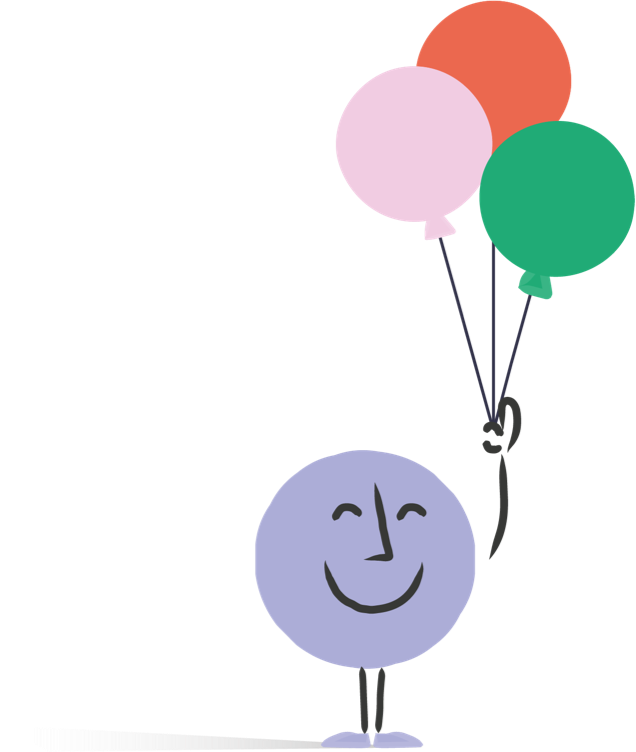To be honest this can get quite confusing, so lets lay out the facts.
What is a government gateway? This is an online login into HMRC’s portal. You set up your own ‘account’ with a user number and a password. You can then link up taxes to this and use the gateway to see a status overview, and settle and pay any taxes due.
Business vs Personal? This is a common area of confusion. If you are a Director of a Limited Company, you will need to have a government gateway portal set up for your Limited Company. You will then need to add or link up the following taxes: Corporation tax, PAYE (if you are registered to run a payroll), VAT (if you are VAT registered). There are other taxes which can be linked, but those are the main ones which most Limited Companies will need to think about.
To create your business government gateway account, you will need your Company unique tax reference number (UTR) – then go to this link, and select ‘create sign I details’. This will let you set up an account for your Company https://www.access.service.gov.uk/login/signin/creds
Once your account is set up, you can then register for Corporation Tax, PAYE and VAT once you have logged in. HMRC will send various codes and numbers for each tax registration to your Limited Company, or the Business address you have set up on your Government gateway. You will need there to complete the registration process to get the taxes full linked up and operational. Unfortunately HMRC still send lots of authorisation codes through the post!
Once those taxes are linked up, when you login to your gateway you will be able to see an overview of any submissions, amounts to pay, previous payment history – most of the information you would need to understand the tax position. Having this all set up will really help you manage your tax position with HMRC.
Ok how about on the personal side? If you are a Director of a Limited Company, you will likely want to declare dividends at some point – and you will need to start submitting an annual self-assessment tax return. You will need to set up a separate personal government gateway account, and you will need a personal unique tax reference number (UTR).
Here is the link to set up a personal government gateway, and request a personal UTR – https://www.gov.uk/personal-tax-account. You personal UTR will be sent to you via the post, it may take 7-10 days to arrive. Once you receive the UTR number, you can use this to link up self-assessment to your personal government gateway. You can then view, pay and manage your personal tax in relation to self-assessment tax returns submitted.
It’s important that you keep the separate Government gateways for the Business and for you personally.
I’m not sure if I have a personal UTR number? If you have ever submitted a self-assessment tax return previously, you will have a UTR – you will be able to find the UTR on the tax return. You can always call HMRC to confirm this.
What if I don’t know my login details? If you have forgotten or don’t know login details for either your business or your personal government gateway, search your email inbox for no-reply@access.service.gov.uk or “Government Gateway” – hopefully you’ll find login details. If not the best thing to do is to call HMRC. Our advice to minimise the wait time is to call as soon as the lines open in the morning.
My previous accountant set up my government gateway (s) and I can’t get in – Again the easiest option here is to call HMRC. As long as you have your UTR numbers, then can let you know if there are gateways set up and help you access. Or if needs be they can unlink taxes from old gateways so that you can start again.
Top tips and best practice:
- For the business government gateway – it’s smoother to enrol for the different taxes from the same user ID. Lets say an ex-employee registered for Corporation tax from their separate government gateway user ID, you would need HMRC to help you de-register the tax from that User ID, before you can re-register it to yours (a faff)
- You can appoint an ‘administrator’ in team members. It pays to keep their email address current because any forgotten IDs or passwords will be reissued to that email address
- For your business and personal government gateways – make sure your address is always up to date. HMRC still send lots of comms through the post, you don’t want to miss anything!
To conclude – it can be quite painful trying to get to grips with this stuff. But once set up properly, it’s done – and you are helping to prevent any nasty tax surprises down the line. It pays to put some time in and get this sorted!